Property Information Reporting¶
Simple Tax Parcels¶
Once a simple tax parcel is selected (as the result of an Identify or Search) and tax parcel information is available in the Results panel, the Property Information Report can be accessed:
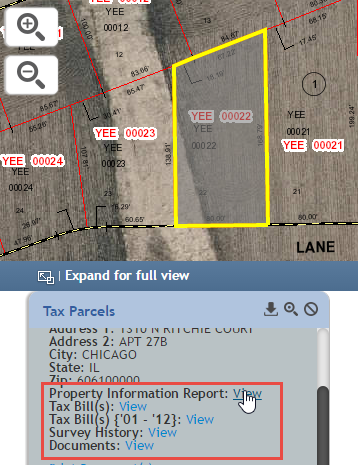
Accessing Property Information.
To view a detailed Property Information Report about the property, left mouse click on the Property Information Report “View” link. A PDF Format Property Information Report will open in a separate Web browser window.
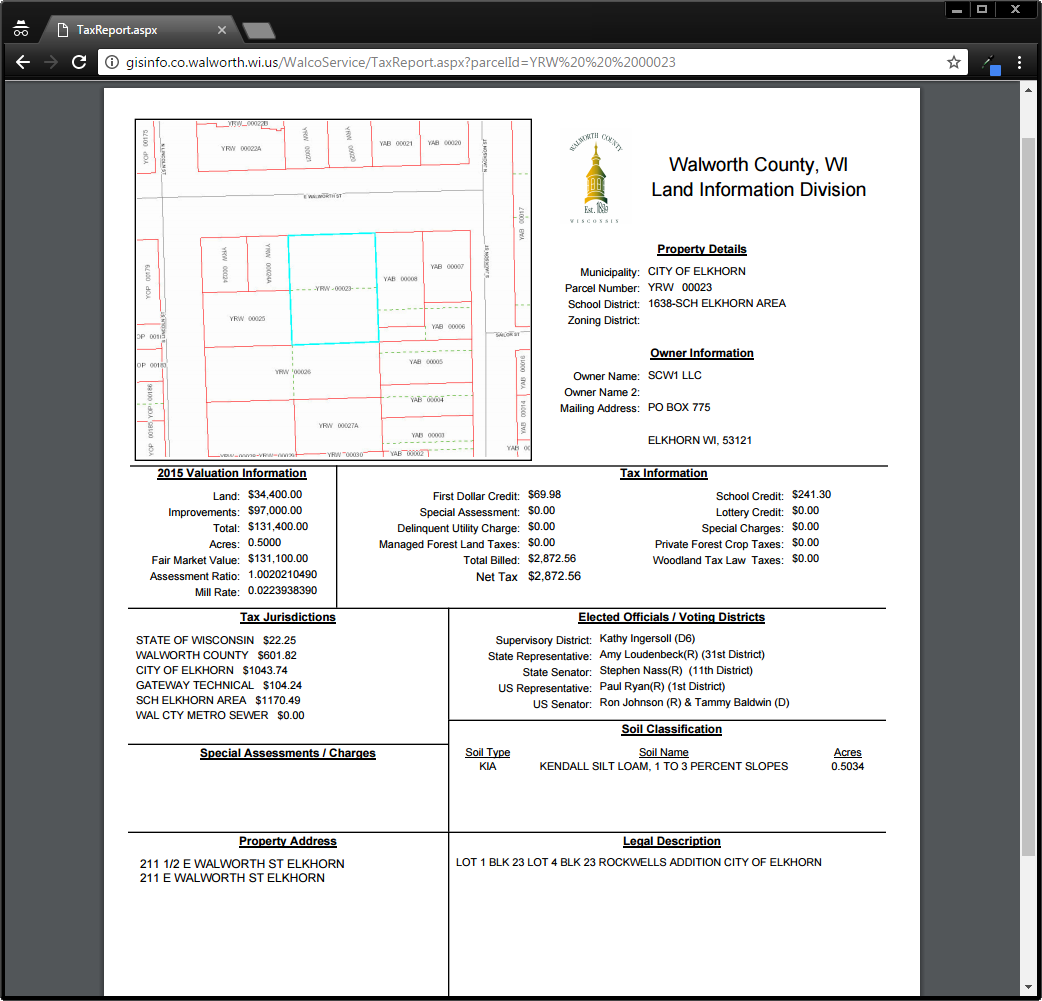
A sample property information report.
To view recent tax bills for the selected property, select Tax Bills “View”. A separate Web browser window will open, where users may view tax bills for the past 10 years for this property.
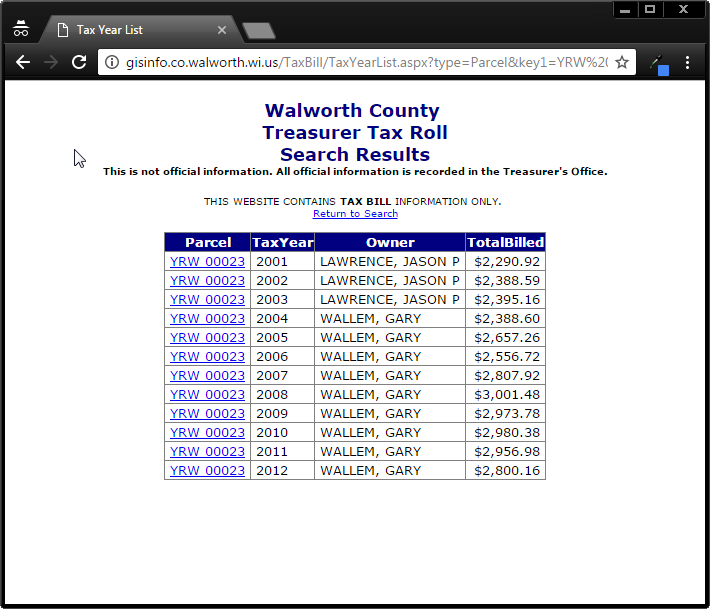
A sample tax roll search result.
To view available recorded surveys for this property, left mouse click on Survey History “View”.
Click on any available surveys in the list to get a PDF of the survey in a new browser window.
To view other available documents of the selected property, left mouse click on the Documents “View” link.
Complex Tax Parcels¶
Once a complex tax parcel is selected (as the result of an Identify or Search) and tax parcel information is available in the Results panel, the Property Information Report can be accessed by clicking on a Tax Key link:
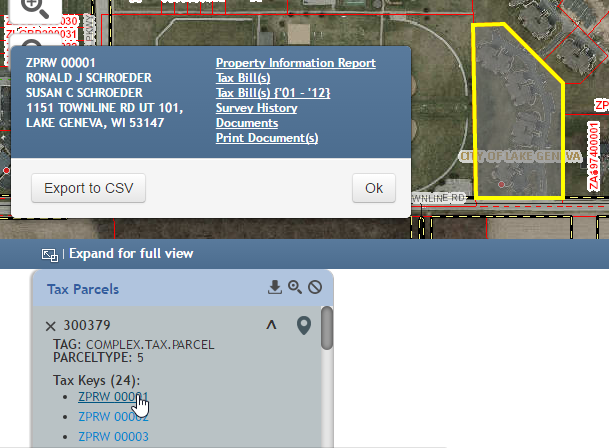
This launches a small window with links much like those described above for simple parcels. Export to CSV for the Tax Key is also available here.