Mailing Labels¶
Mailing labels can be generated from tax parcels (both simple and complex)
selected with a search or
on a single parcel that has been identified. With a parcel selection set in
the results panel, click the “Export Results” button  :
:
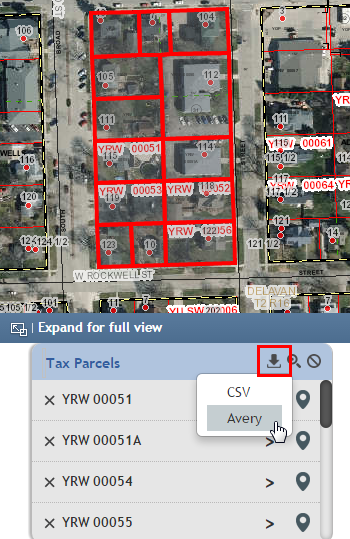
Exporting mailing labels from parcel search results.
Selecting “Avery” creates a PDF of addresses for all selected parcels. The resulting PDF is presented in a new browser tab.
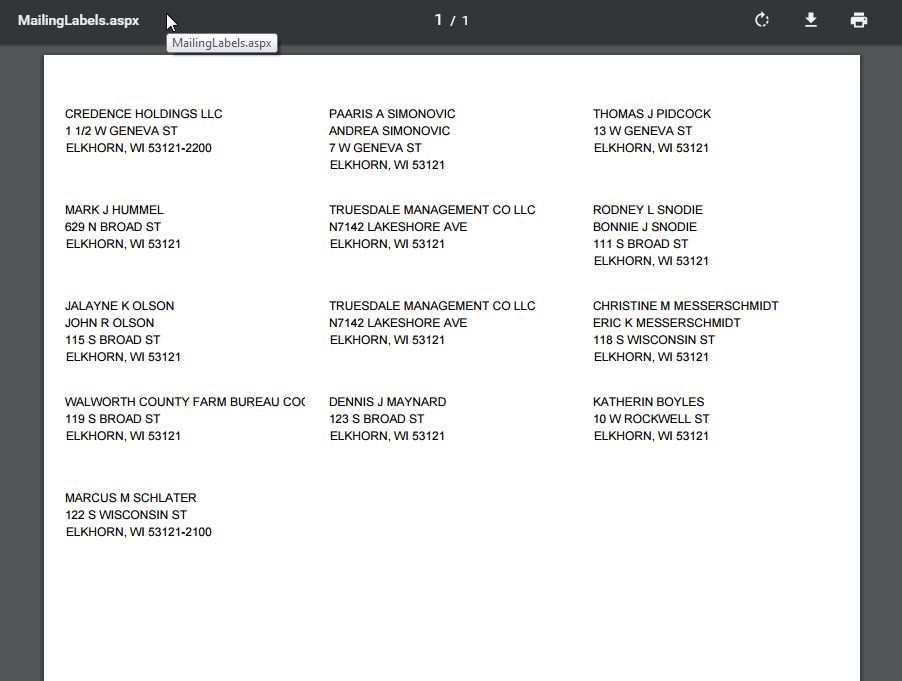
PDF of Avery labels.
Selecting “CSV” exports out a comma-separated values (CSV) file that the user is prompted to save to their local PC. Most users will be able to open the exported CSV file in Microsoft Excel or other spreadsheet applications that may view CSV files.
Note
For complex parcels, export to CSV is located in the Property Information Report window for individual tax keys.