Printing from OneView¶
Printing to various sizes in OneView is quick and easy using the Print tool
![]() . Give the map a title, select the paper size (Template), and the
format (PDF [default] works best for printing):
. Give the map a title, select the paper size (Template), and the
format (PDF [default] works best for printing):
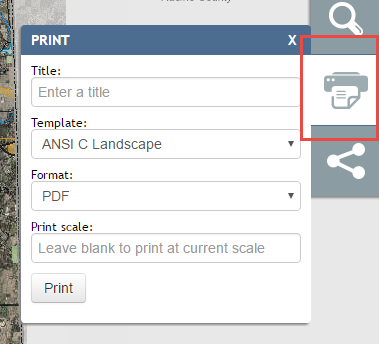
Setting up a print creation.
You can also set a print scale as a representative fraction, such as “500” for 1:500. Note that when printing to scale, the map will get zoomed in/out to the center of the current map view.
On successful creation of your print, you will be provided a link at which you can download your product:
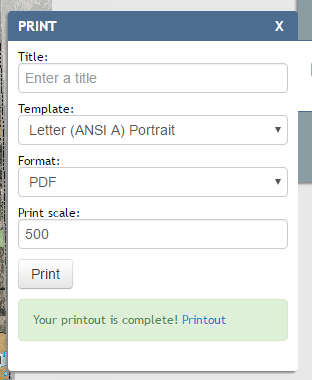
Click on the “Printout” link to download your map.