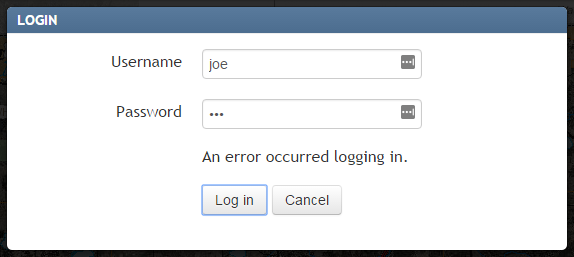Login¶
Left click on the “Employee Login” button at the top-right of the application window to open the login dialogue:
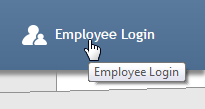
Enter a username and password to login:
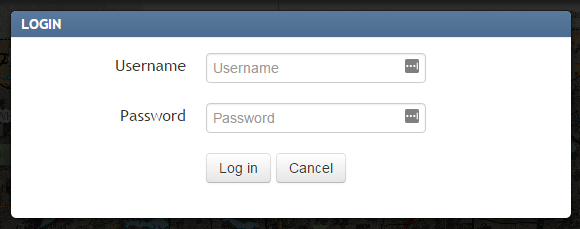
If the user name and password are accepted, the user will be returned to the main map, with additional functionality and/or data now accessible.
If an incorrect user name and password are entered, the following image will display: